How to use WorkZone's computers
Becoming a member vs one-off usage
To use WorkZone's' computers, you will need to buy time. If you wish to print, you will need to buy print credits. See below for more details.
You can become a member, and enjoy lower rates, or just buy one-off usage as and when you need it.
The choice is yours, and all depends on how often you expect to use our facilities. If you intend to use us regularly, it is cheaper and easier to become a member. Membership comes in two flavours:
Pay-as-you-go (PAYG)
This option costs £1.50 per month, plus whatever hours and print credits you buy. The time and credits you buy do not expire, and you can always buy more from the top-up page that will be available when you are logged in.
PAYG time is offered in the following options:
| Hours | Cost |
|---|---|
| 1 | £2.00 |
| 2 | £4.00 |
| 4 | £6.50 |
| 6 | £9.50 |
PAYG print credits are offered in the following options:
| Pages | Cost | Value |
|---|---|---|
| 25 | £4.00 | £5.00 |
| 50 | £7.00 | £10.00 |
| 125 | £15.00 | £25.00 |
| 300 | £30.00 | £60.00 |
| 1000 | £80.00 | £200.00 |
Monthly membership
With this option, you choose your subscription level based on your expected monthly usage. Your time is reset at the beginning of each month, although print credits do not expire. You can top up at any time if you need more time that month.
The monthly plans are as follows:
| Plan | Hours included | Monthly cost |
|---|---|---|
| Bronze | 8 | £10.00 |
| Silver | 13 | £15.00 |
| Gold | 20 | £20.00 |
| Diamond | 40 | £36.00 |
If you would like to become a member (PAYG or monthly), please use our sign-up page.
One-off usage
If you do not expect to use our facilities regularly, you can buy one-off time and print credits. These last for 30 days before expiring. You do not need to subscribe, and can buy time and credits at any time from the One-Off page.
One-off time is offered in the following options:
| Hours | Cost |
|---|---|
| 0.5 | £1.50 |
| 1 | £3.00 |
| 2 | £6.00 |
Print credits cost the same as for PAYG members, see above.
Using your time
One-off usage and the Zoom room
Computer access is via the ticket Id you received when you bought your one-off time, or booked the Zoom room.
You will need to go to a computer in the WorkZone area or Zoom room, and choose the "Ticket" option...
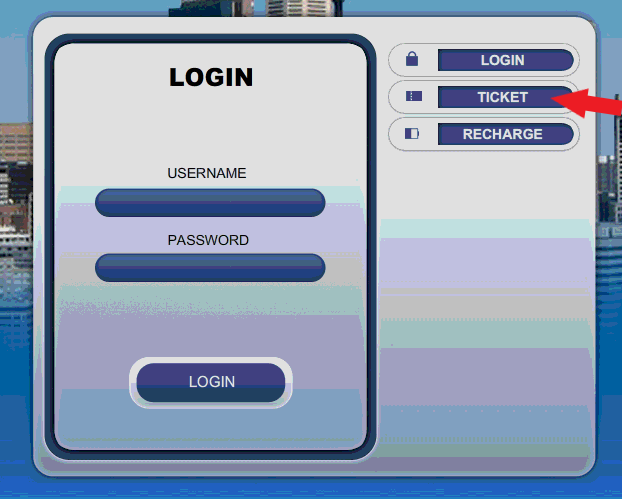
You will then be able to log in using your ticket Id...
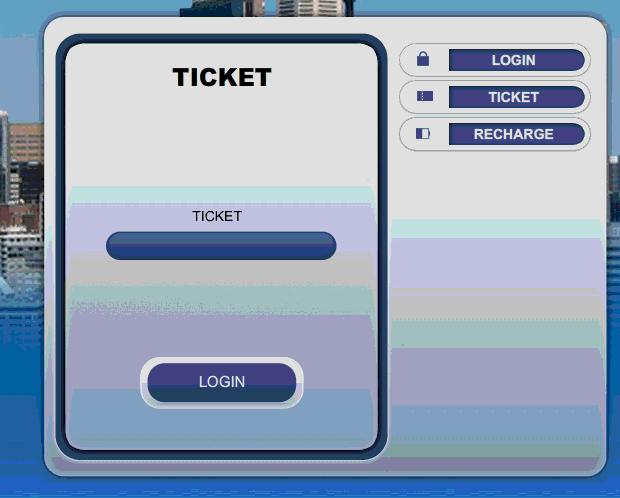
Enter your ticket Id and click the Login button.
Member usage
You do the same as above, but log in using your user name and password instead of a ticket Id.
Printing
When you wish to print, you will need to log in to the PaperCut app to access your print credits. The pop-up appears when you click the Print button or press Ctrl-P in an application (Word, a web browser, etc)...
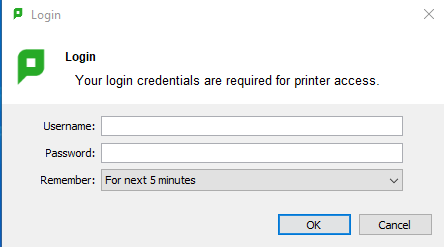
Use your WorkZone user name and password if you bought print credits from the sign-up page, or your profile page. If you bought print credits from the one-off page or with a Zoom room booking, then use the ticket Id and password you were given then.
It is a good idea to choose "Until I log out" from the "Remember" dropdown, as this will save you the need to log in each time you want to print.
When you log in, you will see a pop-up showing you your print credit balance...

Note that when you first log in, your balance will show as zero. It will be displayed correctly after you have printed a page.
You can buy extra print credits from the profile page if you are a member, or the one-off page irrespective of whether or not you are a member.

